edit.h File Reference
Go to the source code of this file.
Data Structures
Defines
- #define CTRL_EDIT ("edit")
- The class name of simple single-line editor box.
- #define CTRL_SLEDIT ("sledit")
- The class name of single-line editor box.
- #define CTRL_BIDISLEDIT ("bidisledit")
- The class name of BIDI single-line editor box.
- #define CTRL_MLEDIT ("mledit")
- The class name of multiple-line editor box.
- #define CTRL_MEDIT ("medit")
- Another class name of multiple-line editor box.
- #define ES_LEFT 0x00000000L
- Left-aligned text.
- #define ES_CENTER 0x00000001L
- Center-aligned text.
- #define ES_RIGHT 0x00000002L
- Right-aligned text.
- #define ES_MULTILINE 0x00000004L
- Multi-line text.
- #define ES_UPPERCASE 0x00000008L
- Converts all characters to uppercase as they are typed into the edit control.
- #define ES_LOWERCASE 0x00000010L
- Converts all characters to lowercase as they are typed into the edit control.
- #define ES_PASSWORD 0x00000020L
- Displays an asterisk (*) for each character typed into the edit control.
- #define ES_AUTOVSCROLL 0x00000040L
- Show and hide the vertical scroll bar automatically.
- #define ES_AUTOHSCROLL 0x00000080L
- Show and hide the horizontal scroll bar automatically.
- #define ES_NOHIDESEL 0x00000100L
- Edit control with this style will remain selected when focus is lost.
- #define ES_AUTOSELECT 0x00000400L
- Selects all text when getting focus.
- #define ES_READONLY 0x00000800L
- Prevents the user from typing or editing text in the edit control.
- #define ES_BASELINE 0x00001000L
- Draws base line under input area instead of frame border.
- #define ES_AUTOWRAP 0x00002000L
- Automatically wraps against border when inputting.
- #define ES_TITLE 0x00004000L
- Shows specified title texts.
- #define ES_TIP 0x00008000L
- Shows specified tip texts.
- #define EM_GETSEL 0xF0B0
- Gets the selected string in the edit control.
- #define EM_SETSEL 0xF0B1
- Sets the selected point in the edit control and makes the text between insertion point and selection point selected.
- #define EM_SETSELPOS EM_SETSEL
- #define EM_SETSELECTION EM_SETSEL
- #define EM_SELECTALL 0xF0B2
- Selects all the texts, the same meaning as ctrl+a.
- #define EM_GETSELPOS 0xF0B3
- Gets the position of the selection point.
- #define EM_INSERTCBTEXT 0xF0B4
- Inserts the text in the clipboard to the current caret position.
- #define EM_COPYTOCB 0xF0B5
- Copies the currently selected text to the clipboard.
- #define EM_CUTTOCB 0xF0B6
- Cuts the currently selected text to the clipboard.
- #define EM_SETLFDISPCHAR 0xF0B7
- Sets the char used to represent the line seperator.
- #define EM_SETLINESEP 0xF0B8
- Sets the line seperator.
- #define EM_GETCARETPOS 0xF0B9
- Gets the position of the caret.
- #define EM_SETCARETPOS 0xF0BA
- Sets the position of the caret.
- #define EM_SETINSERTION EM_SETCARETPOS
- #define EM_GETLINECOUNT 0xF0BC
- Gets the line number.
- #define EM_GETLINEHEIGHT 0xF0BD
- Gets the height of a line.
- #define EM_SETLINEHEIGHT 0xF0BE
- Sets the height of a line.
- #define EM_LINESCROLL 0xF0BF
- reserved.
- #define EM_INSERTTEXT 0xF0C0
- Inserts the specified text to the current caret position.
- #define EM_LINELENGTH 0xF0C1
- reserved.
- #define EM_REPLACESEL 0xF0C2
- reserved.
- #define EM_GETMAXLIMIT 0xF0C3
- Get text limit of a single-line edit control.
- #define EM_GETLINE 0xF0C4
- reserved.
- #define EM_LIMITTEXT 0xF0C5
- Set text limit of an edit control.
- #define EM_REDO 0xF0C6
- Redo operation.
- #define EM_UNDO 0xF0C7
- Undo operation.
- #define EM_FMTLINES 0xF0C8
- reserved.
- #define EM_LINEFROMCHAR 0xF0C9
- reserved.
- #define EM_SETTABSTOPS 0xF0CB
- reserved.
- #define EM_SETPASSWORDCHAR 0xF0CC
- Defines the character that edit control uses in conjunction with the ES_PASSWORD style.
- #define EM_SETREADONLY 0xF0CF
- Sets or removes the read-only style (ES_READONLY) in an edit control.
- #define EM_SETDRAWSELECTFUNC 0xF0D0
- Sets the callback function on drawing selected chars.
- #define EM_SETGETCARETWIDTHFUNC 0xF0D1
- Sets the callback function on getting caret width.
- #define EM_GETPASSWORDCHAR 0xF0D2
- Returns the character that edit controls uses in conjunction with the ES_PASSWORD style.
- #define EM_SETLIMITTEXT EM_LIMITTEXT
- #define ED_CARETSHAPE_LINE 0
- Line-shaped caret.
- #define ED_CARETSHAPE_BLOCK 1
- Block-shaped caret.
- #define EM_CHANGECARETSHAPE 0xF0D3
- Changes the shape of the caret.
- #define EM_REFRESHCARET 0xF0D4
- Refresh caret of the edit control.
- #define EM_ENABLECARET 0xF0D5
- To enable or disable the input caret.
- #define EM_GETLIMITTEXT 0xF0D6
- Get text limit value of the edit control.
- #define EM_SETTITLETEXT 0xF0DC
- Sets the title text displayed before content text.
- #define EM_GETTITLETEXT 0xF0DD
- Gets the title text displayed before content text.
- #define EM_SETTIPTEXT 0xF0DE
- Sets the tip text displayed when content is empty.
- #define EM_GETTIPTEXT 0xF0DF
- Gets the tip text displayed when content is empty.
- #define EM_GETNUMOFPARAGRAPHS 0xF0E0
- Gets the number of paragraphs in textedit control.
- #define EM_GETPARAGRAPHLENGTH 0xF0E1
- Gets the specified paragraph length in textedit control.
- #define EM_GETPARAGRAPHTEXT 0xF0E2
- Gets the specified paragraph text from textedit control.
- #define EM_SETCARETPOSBYLINE 0xF0D9
- Sets the selected point in the edit control and makes the text between insertion point and selection point selected. This is set by really line. That means if you set the TES_AUTOWRAP, the line number you set, the caret pos line number you see. This is different from EM_SETCARETPOS.
- #define EM_GETCARETPOSBYLINE 0xF0DA
- Gets the position of the caret.
- #define EM_SETSELPOSBYLINE 0xF0DB
- #define EM_GETSELPOSBYLINE 0xF0E4
- Gets the position of the selection point.
- #define EM_GETPARAGRAPHLENGTHINMCHAR 0xF0E5
- Gets the specified paragraph length in textedit control. in text not charactors.
- #define EM_GETLINELENGTHINMCHAR 0xF0E6
- Gets the specified line length in textedit control. in charactors not byte.
- #define EM_GETLINELENGTH 0xF0E7
- Gets the specified line length in textedit control.
- #define EM_GETLINETEXT 0xF0E8
- Gets the specified line text from textedit control.
- #define EN_CLICKED 0x0001
- Notifies a click in an edit control.
- #define EN_DBLCLK 0x0002
- Notifies a double click in an edit control.
- #define EN_SETFOCUS 0x0100
- Notifies the receipt of the input focus.
- #define EN_KILLFOCUS 0x0200
- Notifies the lost of the input focus.
- #define EN_CHANGE 0x0300
- Notifies that the text is altered by the user.
- #define EN_UPDATE 0x0400
- Notifies that the text is altered by sending MSG_SETTEXT TEM_RESETCONTENT, or EM_SETLINEHEIGHT message to it.
- #define EN_MAXTEXT 0x0501
- Notifies reach of maximum text limitation.
- #define EN_SELCHANGED 0x0603
- Notifies that the current selection is changed in the text field.
- #define EN_CONTCHANGED 0x0604
- Notifies that the current content is changed in the text field when text edit losts focus.
- #define EN_ENTER 0x0700
- Notifies the user has type the ENTER key in a single-line edit control.
- #define EC_LEFTMARGIN 0x0001
- Value of wParam. Specifies the left margins to set.
- #define EC_RIGHTMARGIN 0x0002
- Value of wParam. Specifies the right margins to set.
- #define EC_USEFONTINFO 0xffff
- Value of wParam. Specifies the user font info to set.
- #define EMSIS_COMPOSITIONSTRING 0x0001
- Indicates the type of status to retrieve.
- #define EIMES_GETCOMPSTRATONCE 0x0001
- lParam for EMSIS_COMPOSITIONSTRING(reserved).
- #define EIMES_CANCELCOMPSTRINFOCUS 0x0002
- lParam for EMSIS_COMPOSITIONSTRING(reserved).
- #define EIMES_COMPLETECOMPSTRKILLFOCUS 0x0004
- lParam for EMSIS_COMPOSITIONSTRING(reserved).
Typedefs
Detailed Description
- Author:
- Wei Yongming <ymwei@minigui.org>
- Date:
- 2001/12/29
Copyright (C) 2002-2008 Feynman Software.
Copyright (C) 1998-2002 Wei Yongming.
All rights reserved by Feynman Software.
This file is part of MiniGUI, a compact cross-platform Graphics
User Interface (GUI) support system for real-time embedded systems.
Definition in file edit.h.
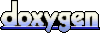 1.6.3
1.6.3