| #define CreateWindow | ( | class_name, | |||
| caption, | |||||
| style, | |||||
| id, | |||||
| x, | |||||
| y, | |||||
| w, | |||||
| h, | |||||
| parent, | |||||
| add_data | ) |
CreateWindowEx(class_name, caption, style, 0, \ id, x, y, w, h, parent, add_data)
A simplified version of CreateWindowEx.
Type of the notification callback procedure.
This is the function type of Notification Callback Procedure. If you set the Notification Callback Procedure for a control, when a notification occurred the control will call this callback procedure.
| HWND GUIAPI CreateWindowEx | ( | const char * | spClassName, | |
| const char * | spCaption, | |||
| DWORD | dwStyle, | |||
| DWORD | dwExStyle, | |||
| int | id, | |||
| int | x, | |||
| int | y, | |||
| int | w, | |||
| int | h, | |||
| HWND | hParentWnd, | |||
| DWORD | dwAddData | |||
| ) | [inline, static] |
A shortcut version of CreateWindowEx2.
This function creates a child window by calling CreateWindowEx2 function and passing NULL for both werdr_name and we_attrs parameters.
Definition at line 7097 of file window.h.
References CreateWindowEx2(), and NULL.
| HWND GUIAPI CreateWindowEx2 | ( | const char * | spClassName, | |
| const char * | spCaption, | |||
| DWORD | dwStyle, | |||
| DWORD | dwExStyle, | |||
| int | id, | |||
| int | x, | |||
| int | y, | |||
| int | w, | |||
| int | h, | |||
| HWND | hParentWnd, | |||
| const char * | werdr_name, | |||
| const WINDOW_ELEMENT_ATTR * | we_attrs, | |||
| DWORD | dwAddData | |||
| ) |
Creates a child window with extended style, renderer and attributes table.
This function creates a child window (also known as "control") with extended style, renderer and attributes table. It specifies the window class, the window title, the window style, the window extended style, the initial position, and the size of the window, etc. The function also specifies the window's parent or owner.
| spClassName | The class name of the control. | |
| spCaption | The caption of the control. | |
| dwStyle | The control style. | |
| dwExStyle | The extended control style. | |
| id | The identifier of the control. | |
| x | x,y: The initial position of the control in the parent window. | |
| y | x,y: The initial position of the control in the parent window. | |
| w | The initial width of the control. | |
| h | The initial height of the control. | |
| hParentWnd | The handle to the parent window. | |
| werdr_name | The window renderer name. NULL for default renderer. | |
| we_attrs | The pointer to window element attribute table. NULL for default attribute table. | |
| dwAddData | The first private additional data of the control. Note that some control classes use this value to initialize some properties of the new control instance. For these control classes, you should pass a valid value to it. |
Referenced by CreateWindowEx().
Destroys a specified control.
This function destroys the specified control hWnd, which is created by CreateWindowEx or CreateWindowEx2.
| hWnd | The handle to the control. |
Gets the notification callback procedure of a control.
This function gets the new notification callback procedure of the control of hwnd.
| hwnd | The handle to the control. |
Sets a new notification callback procedure for a control.
This function sets the new notification callback procedure (notif_proc) for the control of hwnd.
By default, the notification from a control will be sent to its parent window within a MSG_COMMAND messsage.
Since version 1.2.6, MiniGUI defines the Notification Callback Procedure for control. You can specify a callback function for a control by calling SetNotificationCallback to receive and handle the notifications from the control.
If you did not set the notification callback function for a control, the notification will be sent to its parent as same as the earlier version of MiniGUI.
| hwnd | The handle to the control. | |
| notif_proc | The new notification callback procedure, can be NULL. |
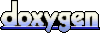 1.6.3
1.6.3