| #define WS_BORDER 0x00400000L |
| #define WS_CAPTION 0x20000000L |
| #define WS_CHILD 0x40000000L |
| #define WS_DISABLED 0x04000000L |
| #define WS_DLGFRAME 0x00800000L |
| #define WS_EX_AUTOSECONDARYDC 0x00001000L |
| #define WS_EX_BROUNDCNS 0x00000020L |
| #define WS_EX_CLIPCHILDREN 0x00800000L |
| #define WS_EX_CONTROL_MASK 0x0000000FL |
| #define WS_EX_DLGHIDE 0x00100000L |
| #define WS_EX_INTERNAL_MASK 0xF0000000L |
| #define WS_EX_LEFTSCROLLBAR 0x00040000L |
| #define WS_EX_LFRDR_CUSTOM1 0x01000000L |
| #define WS_EX_LFRDR_CUSTOM2 0x02000000L |
The user-defined extended style.
| #define WS_EX_LFRDR_CUSTOM3 0x04000000L |
The user-defined extended style.
| #define WS_EX_LFRDR_CUSTOM4 0x08000000L |
The user-defined extended style.
| #define WS_EX_LFRDR_MASK 0x0F000000L |
| #define WS_EX_NOCLOSEBOX 0x00400000L |
| #define WS_EX_NONE 0x00000000L |
| #define WS_EX_NOPARENTNOTIFY 0x00000800L |
The window will not send any notification to the parent.
| #define WS_EX_NOTDRAGGABLE 0x00000080L |
| #define WS_EX_RIGHTSCROLLBAR 0x00000000L |
| #define WS_EX_TOOLWINDOW 0x00008000L |
| #define WS_EX_TOPMOST 0x00004000L |
| #define WS_EX_TRANSPARENT 0x00002000L |
| #define WS_EX_TROUNDCNS 0x00000010L |
| #define WS_EX_USEPARENTCURSOR 0x00000200L |
| #define WS_EX_USEPARENTFONT 0x00000100L |
| #define WS_EX_USEPARENTRDR 0x00000400L |
| #define WS_EX_USEPRIVATECDC 0x00000040L |
The window has its own private client device context.
| #define WS_GROUP 0x00020000L |
| #define WS_HSCROLL 0x00040000L |
| #define WS_SYSMENU 0x10000000L |
| #define WS_TABSTOP 0x00010000L |
| #define WS_THICKFRAME 0x00200000L |
| #define WS_THINFRAME 0x00100000L |
| #define WS_VISIBLE 0x08000000L |
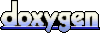 1.6.3
1.6.3