Retrives status of the current IME window.
This function retrives status of the current IME window.
- Parameters:
-
| StatusCode | The item to be retrived, can be one of the following values:
- IME_STATUS_REGISTERED
Is there any registered IME window?
- IME_STATUS_ENABLED
Is the IME window enabled?
- IME_STATUS_AUTOTRACK
Does the IME window autotrack the input focus?
- IME_STATUS_LANGUAGE
Retrieve the selected input method. The return value can be one of the following values:
- IME_LANGUAGE_UNKNOWN
Unknown
- IME_LANGUAGE_LATIN
Latin
- IME_LANGUAGE_ZHCN
Chinese simplified
- IME_LANGUAGE_ZHTW
Chinese traditional
- IME_STATUS_ENCODING
Retrieve the output encoding. The return value can be one of the following values:
- IME_ENCODING_LOCAL
The local encoding
- IME_ENCODING_UTF8
UTF-8
- IME_STATUS_VERSION
Retrieve the version of the IME
- IME_STATUS_USER_MIN, IME_STATUS_USER_MAX Reserved for user. The return value and its meaning is determined by the specific IME implementation.
|
- Returns:
- The status of the item specified by StatusCode, ERR_IME_NOIMEWND if error occurred.
- See also:
- SetIMEStatus
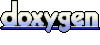 1.6.3
1.6.3