| #define LEN_RENDERER_NAME 15 |
| #define SBS_DISABLED_BTDN 0x0200 |
| #define SBS_DISABLED_LTUP 0x0100 |
| #define SBS_HILITE_BTDN 0x0800 |
| #define SBS_HILITE_LTUP 0x0400 |
| #define SBS_HILITE_THUMB 0x0010 |
| #define SBS_PRESSED_BTDN 0x0040 |
| #define SBS_PRESSED_LTUP 0x0020 |
| #define SBS_PRESSED_THUMB 0x0080 |
| #define WE_ATTR_TYPE_RDR 0x5000 |
| #define WE_COLORS_NUMBER 14 |
| #define WE_FONTS_NUMBER 4 |
| #define WE_METRICS_NUMBER 6 |
| typedef struct _LFRDR_TRACKBARINFO LFRDR_TRACKBARINFO |
The scrollbar information structure. Used by draw_scrollbar and get_scrollbar_rect renderer function.
| typedef struct _LFRDR_WINSTYLEINFO LFRDR_WINSTYLEINFO |
The window style information structure. Used by calc_we_metrics renderer function.
| typedef struct _LFSCROLLBARINFO LFSCROLLBARINFO |
The scrollbar information structure in look and feel.
| typedef struct _SCROLLBARDATA SCROLLBARDATA |
The scrollbar data construction for scrollbar control.
| typedef struct _WINDOW_ELEMENT_ATTR WINDOW_ELEMENT_ATTR |
The window element attributes structure.
| typedef struct _WINDOW_ELEMENT_RENDERER WINDOW_ELEMENT_RENDERER |
The window element renderer structure.
| typedef struct _WINDOWINFO WINDOWINFO |
The window information structure.
| BOOL GUIAPI AddWindowElementRenderer | ( | const char * | name, | |
| const WINDOW_ELEMENT_RENDERER * | we_rdr | |||
| ) |
Add a window element renderer to the system.
This function adds a new window renderer to MiniGUI system.
| name | The renderer name. | |
| we_rdr | The pointer to a new renderer. |
| const WINDOW_ELEMENT_RENDERER *GUIAPI GetDefaultWindowElementRenderer | ( | void | ) |
Get the default window renderer.
This function gets the default window renderer in MiniGUI.
Get a window element data.
This function gets a window element data which is identified by we_attr_id.
| hwnd | The handle to the window. | |
| we_attr_id | The window element id number, can be one of the following values: |
Get a window element gal_pixel color.
This function gets a window element gal_pixel color which is identified by we_attr_id and hdc.
| hwnd | The handle to the window. | |
| hdc | The device context. If -1, it will return pixel value according to window handle hwnd; otherwise return pixel value according to pixel format in hdc. | |
| we_attr_id | The window element id number. |
| const WINDOWINFO *GUIAPI GetWindowInfo | ( | HWND | hWnd | ) | [inline, static] |
| const WINDOW_ELEMENT_RENDERER *GUIAPI GetWindowRendererFromName | ( | const char * | name | ) |
Get window renderer from name.
| name | The renderer name. |
This function gets window renderer from the specified name name, which is case-insensitive.
| BOOL GUIAPI InitRendererSystemIcon | ( | const char * | rdr_name, | |
| HICON * | large_icon, | |||
| HICON * | small_icon | |||
| ) |
Initialize large and small system icons in the specified renderer rdr_name.
| rdr_name | The renderer name. | |
| large_icon | The pointer to large system icons. | |
| small_icon | The pointer to small system icons. |
| BOOL GUIAPI InitWindowElementAttrs | ( | PWERENDERER | rdr | ) |
This function initializes window element attributes of the specified renderer rdr according to the appropriate section in configuration file.
| rdr | The pointer to the specified renderer. |
Remove a window renderer from MiniGUI.
This function only removes a window renderer named by name.
| name | The renderer name. |
| const char *GUIAPI SetDefaultWindowElementRenderer | ( | const char * | name | ) |
Set a window element renderer as the default system renderer.
This function sets a window element renderer as the default system renderer.
| name | The renderer name. |
Set a new window element data specified by we_attr_id.
This function sets a new window element data we_attr to MiniGUI, which is identified by we_attr_id.
| hwnd | The handle to the window. | |
| we_attr_id | The window element id. | |
| we_attr | The new window element data. |
| BOOL GUIAPI SetWindowElementRenderer | ( | HWND | hwnd, | |
| const char * | werdr_name, | |||
| const WINDOW_ELEMENT_ATTR * | we_attrs | |||
| ) |
Set a window element renderer and window element attributes for window specified by hwnd.
This function sets the window handled by hWnd to use a different window element renderer OR'ed window element attributes and updates window in time.
| hwnd | The handle to the window. | |
| werdr_name | The renderer name. | |
| we_attrs | The pointer to new window element attributes. |
Release large and small system icon resources.
| large_icon | The pointer to large system icons. | |
| small_icon | The pointer to small system icons. |
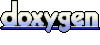 1.6.3
1.6.3