| int AddInnerRes | ( | INNER_RES * | inner_res, | |
| int | count, | |||
| BOOL | copy | |||
| ) |
Add some incore resource into the resource manager in order to call LoadResouce to get those resource.
| inner_res | The pointer to the incore resouce. | |
| count | The bytes count of inner_res. | |
| copy | TRUE indicate that resouce manager will copy the value of inner_res array, otherwise, resouce manager just save the pointer to inner_res. |
| int AddResRef | ( | RES_KEY | key | ) |
Increase the reference count of a buffered resouce.
When you get a resouce, you should call this function to ensure that the resouce can not be unloaded when you still use it. This function must be called after LoadResouce.
| key | The key of resouce (use Str2Key(res_name) to get the key). |
| void * GetResource | ( | RES_KEY | key | ) |
Retrive and return a buffered resouce by the key.
You should call LoadResouce firstly, and then call GetResouce when you need it. Note that GetResouce will not increase the reference count automatically.
| key | The key of the resouce. |
| void * LoadResource | ( | const char * | res_name, | |
| int | type, | |||
| DWORD | usr_param | |||
| ) |
Load a resouce from disk or memory.
This function loads a resource from disk or memory. If the resouce is loaded, it will return the buffered one and increase the reference count. This function will try to find a loader for the resource first according to type.
| res_name | The resouce name. If res_name is an absolute path (the leading character is '/'), it will load resouce from disk directly, else it will:
| |
| type | The resource type what you want to load. It must be one of the following values:
| |
| usr_param | The param pass to RES_TYPE_OPS.get_res_data. For resource type RES_TYPE_IMAGE and RES_TYPE_ICON, it must be a handle to DC. |
Register a device-dependent bitmap to bitmap cache.
This function register a device-dependent bitmap to bitmap cache.
| file | The name of image file. The suffix indicates image type such as bmp, png, jpg etc. | |
| bmp | The pointer to a BITMAP object. |
Register a device-dependent bitmap from a file.
This function load a device-dependent bitmap from a file and register it to bitmap cache.
| hdc | The device context. | |
| file | The name of image file. The suffix indicates image type such as bmp, png, jpg etc. |
| BOOL GUIAPI RegisterResFromMem | ( | HDC | hdc, | |
| const char * | file, | |||
| const unsigned char * | data, | |||
| size_t | data_size | |||
| ) |
Register a device-dependent bitmap to bitmap cache from memory.
This function load a device-dependent bitmap from memory and register it to bitmap cache.
| hdc | The device context. | |
| file | The name of image file. The suffix indicates image type such as bmp, png, jpg etc. | |
| data | The pointer to image data. | |
| data_size | The size of image data. |
| int RegisterResType | ( | int | type, | |
| RES_TYPE_OPS * | ops | |||
| ) |
Register a new user-defined type into resource manager, so that the LoadResouce can load the special resouce automatically.
| type | The user-defined type. It must >=RES_TYPE_USER and <RES_TYPE_USER_MAX | |
| ops | the operations of the resouce. |
Register a device-dependent bitmap from id to BITMAP cache.
This function load a device-dependent bitmap from id and register it to BITMAP cache.
| hdc | The device context. | |
| rdr_name | The name of window element renderer. NULL for default renderer. | |
| id | The id of system image. |
| int ReleaseRes | ( | RES_KEY | key | ) |
Release the buffered resouce. It will decrease the reference count of the resouce. If the reference count is less then 0, the resource will be released.
| key | The key of the resouce (use Str2Key(res_name) to get the key). |
| MG_EXPORT const BITMAP * RetrieveRes | ( | const char * | file | ) |
Get a BITMAP object from cache according to the specified resource file name.
This function gets a BITMAP object from cache according to the specified resource file name file.
| file | The specified file name. |
| int SetResPath | ( | const char * | path | ) |
Set user's resouce path into the search paths of resouce manager.
If you set this value, resouce mamanger will try to find a resource in the path.
| path | The path which store the resouces. It can be an absolute path or relative path. |
| RES_KEY Str2Key | ( | const char * | str | ) |
Translate a string to an unsigned long (RES_KEY), which is used to find a resouce in the resource manager.
| str | The name of resouce. Normaly, it's a path and filename of the resouce. |
| void UnregisterRes | ( | const char * | file | ) |
Unregister the BITMAP object from cache according to the specified resource file name.
This function unregister the BITMAP object from cache according to the specified resource file name file and the BITMAP bmp.
| file | The specified file name. |
| int UnregisterResType | ( | int | type | ) |
Unregister a user-defined resource type.
| type | The user-defined type registered by calling RegisterResType. |
| void GUIAPI UnregisterSystemBitmap | ( | HDC | hdc, | |
| const char * | rdr_name, | |||
| const char * | id | |||
| ) |
Unregister a BITMAP object from BITMAP cache.
This function unregister a BITMAP object from BITMAP cache.
| hdc | The device context. | |
| rdr_name | The name of window element renderer. NULL for default renderer. | |
| id | The id of system image. |
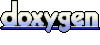 1.6.3
1.6.3