|
MiniGUI API Reference (MiniGUI-Standalone)
v5.0.6
A mature and proven cross-platform GUI system for embedded and smart IoT devices
|
Macros | |
| #define | ES_LEFT 0x00000000L |
| Left-aligned text. More... | |
| #define | ES_CENTER 0x00000001L |
| Center-aligned text. More... | |
| #define | ES_RIGHT 0x00000002L |
| Right-aligned text. More... | |
| #define | ES_MULTILINE 0x00000004L |
| Multi-line text. More... | |
| #define | ES_UPPERCASE 0x00000008L |
| Converts all characters to uppercase as they are typed into the edit control. More... | |
| #define | ES_LOWERCASE 0x00000010L |
| Converts all characters to lowercase as they are typed into the edit control. More... | |
| #define | ES_PASSWORD 0x00000020L |
| Displays an asterisk (*) for each character typed into the edit control. More... | |
| #define | ES_AUTOVSCROLL 0x00000040L |
| Show and hide the vertical scroll bar automatically. More... | |
| #define | ES_AUTOHSCROLL 0x00000080L |
| Show and hide the horizontal scroll bar automatically. More... | |
| #define | ES_NOHIDESEL 0x00000100L |
| Edit control with this style will remain selected when focus is lost. More... | |
| #define | ES_AUTOSELECT 0x00000400L |
| Selects all text when getting focus. More... | |
| #define | ES_READONLY 0x00000800L |
| Prevents the user from typing or editing text in the edit control. More... | |
| #define | ES_BASELINE 0x00001000L |
| Draws base line under input area instead of frame border. More... | |
| #define | ES_AUTOWRAP 0x00002000L |
| Automatically wraps against border when inputting. More... | |
| #define | ES_TITLE 0x00004000L |
| Shows specified title texts. More... | |
| #define | ES_TIP 0x00008000L |
| Shows specified tip texts. More... | |
| #define ES_AUTOHSCROLL 0x00000080L |
| #define ES_AUTOSELECT 0x00000400L |
| #define ES_AUTOVSCROLL 0x00000040L |
| #define ES_AUTOWRAP 0x00002000L |
| #define ES_BASELINE 0x00001000L |
| #define ES_LOWERCASE 0x00000010L |
| #define ES_NOHIDESEL 0x00000100L |
| #define ES_PASSWORD 0x00000020L |
| #define ES_READONLY 0x00000800L |
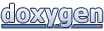 1.8.17
1.8.17