|
MiniGUI API Reference (MiniGUI-Standalone)
v5.0.6
A mature and proven cross-platform GUI system for embedded and smart IoT devices
|
Macros | |
| #define | LB_ADDSTRING 0xF180 |
| Appends the specified string. More... | |
| #define | LB_INSERTSTRING 0xF181 |
| Inserts an item to the list box. More... | |
| #define | LB_DELETESTRING 0xF182 |
| Removes an item from the list box. More... | |
| #define | LB_SELITEMRANGEEX 0xF183 |
| reserved. More... | |
| #define | LB_RESETCONTENT 0xF184 |
| Removes the contents of a list box. More... | |
| #define | LB_GETSEL 0xF187 |
| Get the selected state for an specified item. More... | |
| #define | LB_SETSEL 0xF185 |
| Selects an item in a multiple-selection list box. More... | |
| #define | LB_GETCURSEL 0xF188 |
| Get the index of the currently selected or highlighted item. More... | |
| #define | LB_SETCURSEL 0xF186 |
| Selects an item. More... | |
| #define | LB_GETTEXT 0xF189 |
| Retrieve the text of an item in list box. More... | |
| #define | LB_GETTEXTLEN 0xF18A |
| Get the length of text of item specified in a list box. More... | |
| #define | LB_GETCOUNT 0xF18B |
| Get the number of items in the list box. More... | |
| #define | LB_SELECTSTRING 0xF18C |
| reserved. More... | |
| #define | LB_DIR 0xF18D |
| reserved. More... | |
| #define | LB_GETTOPINDEX 0xF18E |
| Get the index to the first visible item in the list box. More... | |
| #define | LB_FINDSTRING 0xF18F |
| Searchs a specified string. More... | |
| #define | LB_GETSELCOUNT 0xF190 |
| Get the number of selected items in a multiple-selection list box. More... | |
| #define | LB_GETSELITEMS 0xF191 |
| Get the numbers of selected items. More... | |
| #define | LB_GETHORIZONTALEXTENT 0xF193 |
| reserved. More... | |
| #define | LB_SETHORIZONTALEXTENT 0xF194 |
| reserved. More... | |
| #define | LB_SETCOLUMNWIDTH 0xF195 |
| reserved. More... | |
| #define | LB_ADDFILE 0xF196 |
| reserved. More... | |
| #define | LB_SETTOPINDEX 0xF197 |
| Ensures that a particular item in it is visible. More... | |
| #define | LB_GETITEMRECT 0xF198 |
| Retrieve the dimensions of the rectangle. More... | |
| #define | LB_GETITEMDATA 0xF199 |
| Get item data in a list box if the box has LBS_CHECKBOX and/or LBS_USEICON styles. More... | |
| #define | LB_SETITEMDATA 0xF19A |
| Set item data in a list box if the box has LBS_CHECKBOX and/or LBS_USEICON styles. More... | |
| #define | LB_SETCARETINDEX 0xF19E |
| Set the focus rectangle to the item at the specified index. More... | |
| #define | LB_GETCARETINDEX 0xF19F |
| Determine the index of the item that has the focus rectangle. More... | |
| #define | LB_SETITEMHEIGHT 0xF1A0 |
| Set the height of all items. More... | |
| #define | LB_GETITEMHEIGHT 0xF1A1 |
| Get the height in pixels of an item specified in the wParam parameter. More... | |
| #define | LB_FINDSTRINGEXACT 0xF1A2 |
| Searchs for an item that exactly matches the characters specified. More... | |
| #define | LB_SETLOCALE 0xF1A5 |
| reserved. More... | |
| #define | LB_GETLOCALE 0xF1A6 |
| reserved. More... | |
| #define | LB_SETCOUNT 0xF1A7 |
| reserved. More... | |
| #define | LB_INITSTORAGE 0xF1A8 |
| reserved. More... | |
| #define | LB_ITEMFROMPOINT 0xF1A9 |
| reserved. More... | |
| #define | LB_SETTEXT 0xF1AA |
| Set text of the specified item. More... | |
| #define | LB_GETCHECKMARK 0xF1AB |
| Get check mark status of an item. More... | |
| #define | LB_SETCHECKMARK 0xF1AC |
| Set check mark status of an item. More... | |
| #define | LB_GETITEMADDDATA 0xF1AD |
| Get the 32-bit data value associated with an item. More... | |
| #define | LB_SETITEMADDDATA 0xF1AE |
| Associates a 32-bit data value with an item. More... | |
| #define | LB_SETSTRCMPFUNC 0xF1AF |
| Set the STRCMP function used to sort items. More... | |
| #define | LB_SETITEMDISABLE 0xF1B0 |
| Set the item disable. More... | |
| #define | LB_GETITEMDISABLE 0xF1B1 |
| Get the item disable status. More... | |
| #define | LB_SETITEMBOLD 0xF1B2 |
| Set the item display use bold font. More... | |
| #define | LB_MULTIADDITEM 0xF1B3 |
| Appends the multi strings. More... | |
| #define LB_ADDSTRING 0xF180 |
Appends the specified string.
An application sends an LB_ADDSTRING message to append an item specified in the lParam parameter to a list box.
For a text-only list box:
| text | Pointer to the string of the item to be added. |
For a list box with check box or icon (with LBS_CHECKBOX or LBS_USEICON styles):
| plbii | Pointer to the listbox item info to be added. |
| #define LB_DELETESTRING 0xF182 |
Removes an item from the list box.
An application sends an LB_DELETESTRING message to a list box to remove from the list box.
| del | The index of the listbox item to be deleted. |
| #define LB_FINDSTRING 0xF18F |
Searchs a specified string.
An application sends an LB_FINDSTRING message to search a list box for an item that begins with the characters specified in the lParam parameter. The wParam parameter specifies the zero-based index of the item before the first item to be searched; The lParam parameter specifies a pointer to a null-terminated string that contains the prefix to search for.
| index | The index of the item to be searched. |
| string | The string of the item to be searched. |
| #define LB_FINDSTRINGEXACT 0xF1A2 |
Searchs for an item that exactly matches the characters specified.
An application sends an LB_FINDSTRINGEXACT message to a list box to search it for an item that exactly matches the characters specified in the lParam parameter.
| index | The index of the specified item. |
| string | The string of the item to be searched for. |
| #define LB_GETCARETINDEX 0xF19F |
Determine the index of the item that has the focus rectangle.
An application sends an LB_GETCARETINDEX message to a list box to determine the index of the item that has the focus rectangle in a multiple-selection list box.
| #define LB_GETCHECKMARK 0xF1AB |
Get check mark status of an item.
| index | The index of the specified item. |
| LB_ERR | Invalid item index or the list box have no LBS_CHECKBOX style. |
| CMFLAG_CHECKED | The item is checked. |
| CMFLAG_PARTCHECKED | The item is partly checked. |
| CMFLAG_BLANK | The item is not checked. |
| #define LB_GETCOUNT 0xF18B |
Get the number of items in the list box.
An application sends an LB_GETCOUNT message to a list box to get the number of items in the list box.
| #define LB_GETCURSEL 0xF188 |
Get the index of the currently selected or highlighted item.
An application sends an LB_GETCURSEL message to a list box to get the index of the currently selected item, if there is one, in a single-selection list box. For multiple-selection list box, appliction send an LB_GETCURSEL message to a list box to get the index of the current highlighted item.
| #define LB_GETITEMADDDATA 0xF1AD |
Get the 32-bit data value associated with an item.
An application sends an LB_GETITEMADDDATA message to a list box to get the 32-bit data value the list box has stored for the item with index of wParam; By default this is zero. An application must set the item data value by sending an LB_SETITEMADDDATA message to the list box for this value to have meaning.
| index | The index of the specified item. |
| #define LB_GETITEMDATA 0xF199 |
Get item data in a list box if the box has LBS_CHECKBOX and/or LBS_USEICON styles.
An application sends LB_GETITEMDATA message to a list box to retrive the check box flag and the handle of icon. Note that the text of the item will not be returned, i.e., the field of string of LISTBOXITEMINFO structure will be ignored.
| index | The index of the specified item. |
| plbii | Pointer to the buffer used for storing the item data of the specified item. |
| #define LB_GETITEMDISABLE 0xF1B1 |
| #define LB_GETITEMHEIGHT 0xF1A1 |
Get the height in pixels of an item specified in the wParam parameter.
An application sends an LB_GETITEMHEIGHT message to a list box to get the height in pixels of an item specified in the wParam parameter.
| #define LB_GETITEMRECT 0xF198 |
Retrieve the dimensions of the rectangle.
An application sends an LB_GETITEMRECT message to a list box to retrieve the dimensions of the rectangle that bounds an item as it is currently displayed in the list box window. The item is specified in the wParam parameter, and a pointer to a RECT structure is given in the lParam parameter.
| index | The index of the specified item. |
| rcItem | Pointer to the buffer used for storing the item rect; |
| #define LB_GETSEL 0xF187 |
Get the selected state for an specified item.
An application sends an LB_GETSEL message to a list box to get the selected state for an item specified in the wParam parameter.
| index | The index of the specified item. |
| #define LB_GETSELCOUNT 0xF190 |
Get the number of selected items in a multiple-selection list box.
An application sends an LB_GETSELCOUNT message to a list box to get the number of selected items in a multiple-selection list box.
| #define LB_GETSELITEMS 0xF191 |
Get the numbers of selected items.
An application sends an LB_GETSELITEMS message to a list box to fill a buffer with an array of integers that specify the item numbers of selected items in a multiple-selection list box.
| nItem | The maximum integer numbers wanted. |
| pInt | The buffer of an array of integers to save the indices of selected items. |
| #define LB_GETTEXT 0xF189 |
Retrieve the text of an item in list box.
An application sends an LB_GETTEXT message to a list box to retrieve the text of an item.
| index | The index of the selected item. |
| string | Pointer to the string buffer. The buffer should be large enough to contain the text of the item. |
| #define LB_GETTEXTLEN 0xF18A |
Get the length of text of item specified in a list box.
An application sends an LB_GETTEXTLEN message to a list box to get the length of text of the item specified in the wParam parameter.
| index | The index of the specified item. |
| #define LB_GETTOPINDEX 0xF18E |
Get the index to the first visible item in the list box.
An application sends an LB_GETTOPINDEX message to get the index to the first visible item in the list box. Initially, the first visible item is item 0, but this changes as the list box is scrolled.
| #define LB_INSERTSTRING 0xF181 |
Inserts an item to the list box.
An application sends an LB_INSERTSTRING message to insert an item into a list box. Unlike LB_ADDSTRING message, the LB_INSERTSTRING message do not cause the list to be sorted.
For a text-only list box:
| index | Specifies the index of the position at which to insert the item. |
| text | Pointer to the string of the item to be inserted. |
For a list box with check box or icon (with LBS_CHECKBOX or LBS_USEICON styles):
| index | Specifies the index of the position at which to insert the item. |
| plbii | Pointer to the listbox item info to be inserted. |
| #define LB_MULTIADDITEM 0xF1B3 |
Appends the multi strings.
An application sends an LB_MULTIADDITEM message to append item array specified in the lParam parameter to a list box.
For a text-only list box:
| num | is count of text array |
| text | pointer to the string of the item array to be added. |
For a list box with check box or icon (with LBS_CHECKBOX or LBS_USEICON styles):
| num | is count of plbii array |
| plbii | pointer to the listbox item info to be added. |
| #define LB_RESETCONTENT 0xF184 |
Removes the contents of a list box.
An application sends an LB_RESETCONTENT message to remove the all items in a list box.
| #define LB_SELITEMRANGEEX 0xF183 |
reserved.
| #define LB_SETCARETINDEX 0xF19E |
Set the focus rectangle to the item at the specified index.
An application sends an LB_SETCARETINDEX message to set the focus rectangle to the item at the specified index in a multiple-selection list box.
| #define LB_SETCHECKMARK 0xF1AC |
Set check mark status of an item.
| index | The index of the specified item. |
| status | The new check mark status, can be one of the followings.
|
| #define LB_SETCURSEL 0xF186 |
Selects an item.
An application sends an LB_SETCURSEL message to a list box to select an item and scroll it into view, if necessary.
| cursel | The index of the item to be selected and hilighted. |
| #define LB_SETITEMADDDATA 0xF1AE |
Associates a 32-bit data value with an item.
An application sends an LB_SETITEMADDDATA message to associate a 32-bit data value specified in the lParam parameter with an item in the list box.
| index | The index of the specified item. |
| addData | the 32-bit data value which will associated with the item. |
| #define LB_SETITEMBOLD 0xF1B2 |
| #define LB_SETITEMDATA 0xF19A |
Set item data in a list box if the box has LBS_CHECKBOX and/or LBS_USEICON styles.
An application sends LB_SETITEMDATA message to a list box to set the check box flag and the handle of icon. Note that the text of the item will not be changed, i.e., the field of string of LISTBOXITEMINFO structure will be ignored.
| index | The index of the specified item. |
| plbii | Pointer to the buffer used for setting the item info of the specified item. |
| #define LB_SETITEMDISABLE 0xF1B0 |
| #define LB_SETITEMHEIGHT 0xF1A0 |
Set the height of all items.
An application sends an LB_SETITEMHEIGHT message to set the height of all items in a list box.
| itemHeight | New height of item. |
| #define LB_SETSEL 0xF185 |
Selects an item in a multiple-selection list box.
An application sends an LB_SETSEL message to select an item in a multiple-selection list box and scroll it into view if necessary.
| sel | Indicates the changes to be made to the listbox item, can be one of the following values:
|
| index | The index of the item. |
| #define LB_SETSTRCMPFUNC 0xF1AF |
Set the STRCMP function used to sort items.
An application sends an LB_SETSTRCMPFUNC message to set a new STRCMP function to sort items.
Note that you should send this message before adding any item to the list box control.
| my_strcmp | Your own function to compare two strings. |
| #define LB_SETTEXT 0xF1AA |
Set text of the specified item.
| index | The index of the specified item. |
| string | The string of the item to be set. |
| #define LB_SETTOPINDEX 0xF197 |
Ensures that a particular item in it is visible.
An application sends an LB_SETTOPINDEX message to a list box to ensure that a particular item in it is visible. The item is specified in the wParam parameter. The list box scrolls so that either the specified item appears at the top of the list box or the maximum scroll range has been reached.
| index | The index of the particular item to be set. |
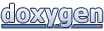 1.8.17
1.8.17