|
MiniGUI API Reference (MiniGUI-Standalone)
v5.0.6
A mature and proven cross-platform GUI system for embedded and smart IoT devices
|
Macros | |
| #define | LVN_CLICKED 1 /* must be the same as SVN_CLICKED */ |
| This notification code informs parent window the mouse clicked. More... | |
| #define | LVN_SELCHANGE 2 /* must be the same as SVN_SELCHANGED */ |
| This notification code informs parent window the current selected item has changed. More... | |
| #define | LVN_ITEMRDOWN 4 |
| This notification code informs parent window the right mouse button down on a listview item. More... | |
| #define | LVN_ITEMRUP 5 |
| This notification code informs parent window the right mouse button up on a listview item. More... | |
| #define | LVN_HEADRDOWN 6 |
| This notification code informs parent window the right mouse button down on the listview header. More... | |
| #define | LVN_HEADRUP 7 |
| This notification code informs parent window the right mouse button up on the listview header. More... | |
| #define | LVN_KEYDOWN 8 |
| This notification code informs parent window that a key has been pressed. More... | |
| #define | LVN_ITEMDBCLK 9 |
| This notification code informs parent window the current selected item has be double clicked. More... | |
| #define | LVN_ITEMCLK 10 |
| This notification code informs parent window the current selected item has been clicked. More... | |
| #define | LVN_COLCHANGE 11 |
| This notification code informs parent window the current selected column has changed. More... | |
| #define | LVN_FOLDED 12 |
| This notification code informs that user folds an item by mouse clicking. More... | |
| #define | LVN_UNFOLDED 13 |
| This notification code informs that user unfolds an item by mouse clicking. More... | |
| #define LVN_CLICKED 1 /* must be the same as SVN_CLICKED */ |
This notification code informs parent window the mouse clicked.
Definition at line 1223 of file listview.h.
| #define LVN_COLCHANGE 11 |
This notification code informs parent window the current selected column has changed.
Definition at line 1286 of file listview.h.
| #define LVN_FOLDED 12 |
This notification code informs that user folds an item by mouse clicking.
Definition at line 1293 of file listview.h.
| #define LVN_HEADRDOWN 6 |
This notification code informs parent window the right mouse button down on the listview header.
Definition at line 1251 of file listview.h.
| #define LVN_HEADRUP 7 |
This notification code informs parent window the right mouse button up on the listview header.
Definition at line 1258 of file listview.h.
| #define LVN_ITEMCLK 10 |
This notification code informs parent window the current selected item has been clicked.
Definition at line 1279 of file listview.h.
| #define LVN_ITEMDBCLK 9 |
This notification code informs parent window the current selected item has be double clicked.
Definition at line 1272 of file listview.h.
| #define LVN_ITEMRDOWN 4 |
This notification code informs parent window the right mouse button down on a listview item.
Definition at line 1237 of file listview.h.
| #define LVN_ITEMRUP 5 |
This notification code informs parent window the right mouse button up on a listview item.
Definition at line 1244 of file listview.h.
| #define LVN_KEYDOWN 8 |
This notification code informs parent window that a key has been pressed.
Definition at line 1264 of file listview.h.
| #define LVN_SELCHANGE 2 /* must be the same as SVN_SELCHANGED */ |
This notification code informs parent window the current selected item has changed.
Definition at line 1230 of file listview.h.
| #define LVN_UNFOLDED 13 |
This notification code informs that user unfolds an item by mouse clicking.
Definition at line 1300 of file listview.h.
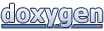 1.8.17
1.8.17