|
MiniGUI API Reference (MiniGUI-Standalone)
v5.0.6
A mature and proven cross-platform GUI system for embedded and smart IoT devices
|
Macros | |
| #define | TVN_ERRSPACE 255 |
| Indicates that memory is not enough. More... | |
| #define | TVN_SELCHANGE 1 |
| Notifies the change of selection. More... | |
| #define | TVN_DBLCLK 2 |
| Notifies the user has double-clicked an item. More... | |
| #define | TVN_SETFOCUS 4 |
| Indicates gain of input focus. More... | |
| #define | TVN_KILLFOCUS 5 |
| Indicates loss of input focus. More... | |
| #define | TVN_CLICKED 7 |
| Indicates the user has clicked an item. More... | |
| #define | TVN_ENTER 8 |
| Indicates the user has pressed the ENTER key. More... | |
| #define | TVN_FOLDED 9 |
| Indicates a sub-tree has folded. More... | |
| #define | TVN_UNFOLDED 10 |
| Indicates a sub-tree has unfolded. More... | |
| #define TVN_CLICKED 7 |
Indicates the user has clicked an item.
Definition at line 523 of file treeview.h.
| #define TVN_DBLCLK 2 |
Notifies the user has double-clicked an item.
Definition at line 499 of file treeview.h.
| #define TVN_ENTER 8 |
Indicates the user has pressed the ENTER key.
Definition at line 529 of file treeview.h.
| #define TVN_ERRSPACE 255 |
Indicates that memory is not enough.
A list box sends an TVN_ERRSPACE notification message to its parent window when it cannot allocate enough memory to complete the current operation.
Definition at line 487 of file treeview.h.
| #define TVN_FOLDED 9 |
Indicates a sub-tree has folded.
Definition at line 543 of file treeview.h.
| #define TVN_KILLFOCUS 5 |
Indicates loss of input focus.
A TreeView control sends an TVN_KILLFOCUS notification message to its parent window when the list box loses the input focus.
Definition at line 517 of file treeview.h.
| #define TVN_SELCHANGE 1 |
Notifies the change of selection.
Definition at line 493 of file treeview.h.
| #define TVN_SETFOCUS 4 |
Indicates gain of input focus.
A TreeView control sends an TVN_SETFOCUS notification message to its parent window when the list box gains the input focus.
Definition at line 508 of file treeview.h.
| #define TVN_UNFOLDED 10 |
Indicates a sub-tree has unfolded.
Definition at line 557 of file treeview.h.
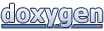 1.8.17
1.8.17