|
MiniGUI API Reference (MiniGUI-Standalone)
v5.0.6
A mature and proven cross-platform GUI system for embedded and smart IoT devices
|
Macros | |
| #define | TVS_NOTIFY 0x0001L |
| Sends the parent window notification messages when the user clicks or double-clicks the control. More... | |
| #define | TVS_WITHICON 0x0002L |
| The treeview item will use icons to indicate folded or unfolded status. More... | |
| #define | TVS_ICONFORSELECT 0x0000L |
| The fold icon is used to indicate selected item. More... | |
| #define | TVS_SORT 0x0010L |
| Enables sorting in the treeview. More... | |
| #define TVS_ICONFORSELECT 0x0000L |
The fold icon is used to indicate selected item.
For TreeView control with TVS_ICONFORSELECT style, the item icons will be used to indicate selected or unselected status of the item.
Definition at line 165 of file treeview.h.
| #define TVS_NOTIFY 0x0001L |
Sends the parent window notification messages when the user clicks or double-clicks the control.
Definition at line 147 of file treeview.h.
| #define TVS_SORT 0x0010L |
Enables sorting in the treeview.
Definition at line 174 of file treeview.h.
| #define TVS_WITHICON 0x0002L |
The treeview item will use icons to indicate folded or unfolded status.
Definition at line 153 of file treeview.h.
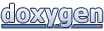 1.8.17
1.8.17