| #define GetFocus GetFocusChild |
| #define GetForegroundWindow GetActiveWindow |
| #define GetWindowElementColor | ( | iItem | ) | GetWindowElementPixelEx(HWND_NULL, -1, iItem) |
| #define SetFocus SetFocusChild |
| #define SetForegroundWindow SetActiveWindow |
Prepares a window for painting.
This function prepares the specified window hWnd for painting. This function is called in the handler of MSG_PAINT message normally. It returns a device context including the update region of the window. When you are done with the device context, you should call EndPaint to finish the painting of the window.
| hWnd | The handle to the window. |
Calculates window height from the height of the client area.
This function calculates the main window height from the height of the client area.
| dwStyle | The style of window. | |
| win_type | The type of window. | |
| ch | The height of the client area. | |
| hasMenu | Indicates whether the main window has menu. |
| void GUIAPI ClientToScreen | ( | HWND | hWnd, | |
| int * | x, | |||
| int * | y | |||
| ) |
Converts the client coordinates of a point to screen coordinates.
This function converts the client coordinates of the specified point (*x,*y) in the specified window hWnd to screen coordinates.
| hWnd | The handle to the window. | |
| x | The pointer to the x coordinate. | |
| y | The pointer to the y coordinate. |
| void GUIAPI ClientToWindow | ( | HWND | hWnd, | |
| int * | x, | |||
| int * | y | |||
| ) |
Converts the client coordinates to the window coordinates.
This function converts the client coordinates of the specified point (*x,*y) in the specified window hWnd to the window coordinates.
| hWnd | The handle to the window. | |
| x | The pointer to the x coordinate. | |
| y | The pointer to the y coordinate. |
| int GUIAPI ClientWidthToWindowWidthEx | ( | DWORD | dwStyle, | |
| int | win_type, | |||
| int | cw | |||
| ) |
Calculates main window width from the width of the client area.
This function calculates the window width from the width of the client area.
| dwStyle | The style of window. | |
| win_type | The type of window. | |
| cw | The width of the client area. |
Enables of disables a window.
This function enables or disables mouse and keyboard input to the specified window hWnd. When input is disabled, the window does not receive input such as mouse clicks and key presses. When input is enabled, the window receives all input.
| hWnd | The handle to the window. | |
| fEnable | Indicates whether to enable or disable the window, TRUE for enable. |
Marks the end of painting in a window.
This function marks the end of painting in the specified window. This function is required for each call to the BeginPaint function, but only after painting is complete.
| hWnd | The handle to the window. | |
| hdc | The device context returned by BeginPaint. |
Removes the specific extended style of a window.
This function removes the specific extended style of the window specified by hWnd.
| hWnd | The handle to the window. | |
| dwStyle | The specific extended style which will be removed. |
Removes the specific style of a window.
This function removes the specific style of the window specified by hWnd.
| hWnd | The handle to the window. | |
| dwStyle | The specific style which will be removed. |
| HWND GUIAPI GetActiveWindow | ( | void | ) |
Retrieves the main window handle to the active main window.
This function retrives the main window handle to the active main window which receives the input.
| HWND GUIAPI GetCapture | ( | void | ) |
Retrives the handle to the window (if any) that has captured the mouse.
This function retrieves the handle to the window (if any) that has captured the mouse. Only one window at a time can capture the mouse; this window receives mouse input whether or not the cursor is within its borders.
Retrives the client rectangle of a window.
This function retrives the coordinates of the client area of the window specified by hWnd. The client coordinates specify the upper-left and lower-right corners of the client area. Because client coordinates are relative to the upper-left corner of a window's client area, the coordinates of the upper-left corner are always (0,0).
| hWnd | The handle to the window. | |
| prc | The pointer to a RECT structure receives the client rectangle. |
Retrives the first hosted main window of a main window.
This function retrives the first hosted main window of the specified main window hMainWnd.
For MiniGUI-Threads, HWND_DESKTOP has no any "hosted" window, so do not use this function for it.
| hHosting | The handle to the hosting main window. |
Retrieves the handle to the window's active child that has the keyboard focus.
This function retrives the handle to the window's active child that has the keyboard focus.
| hParent | The handle to the parent window. |
Retrives the hosting main window of a main window.
This function retrives the hosting main window of the specified main window hWnd. The hosting main window creates the message queue, which shared with all hosted main window of it. The hosting window of a top-level main window is HWND_DESKTOP.
HWND_DESKTOP has no hosting window, do not use this function for it.
| hMainWnd | The handle to the main window. |
Retrives the handle to the main window contains a window.
This function retrives the handle to the main window which contains the specified window hWnd.
| hWnd | The handle to the window. |
Retrives the next control in a window.
This function retrives the next child of the specified window hWnd. If you pass HWND_NULL for the argument of hChild, the function will return the first child of the window.
| hWnd | The handle to the window. | |
| hChild | The handle to a child of the window. |
Example:
/* * Sample code for GetNextChild: * Travles all child of a window \a hWnd. */ HWND child = HWND_DESKTOP; do { child = GetNextChild (hWnd, child); } while (child != HWND_DESKTOP);
Retrives the next hosted main window of a main window.
This function retrives the next hosted main window of the specified main window hHosting.
For MiniGUI-Threads, HWND_DESKTOP has no any "hosted" window, so do not use this function for it.
| hHosting | The handle to the hosting main window. | |
| hHosted | The handle to a known hosted main window. This function will return the next hosted main window. |
Retrives the next main window in the system according to the zorder.
This function retrives the next main window of the specified main window hMainWnd.
| hMainWnd | The handle to the main window. |
Retrieves the handle to a child window's parent window.
This function retrieves the handle to the specified child window's parent window.
| hWnd | The handle to the child window. |
Retrives the bounding box of the update region of a window.
This function retrives the bounding box of the update region of the specified window hWnd.
| hWnd | The handle to the window. | |
| update_rect | The pointer to a RECT structure which will contains the bounding box of the update region. |
Retrives the first additional data of a window.
This function retrives the first additional data of the specified window hWnd.
| hWnd | The handle to the window. |
Retrives the second additional data of a window.
This function retrives the second additional data of the specified window hWnd.
| hWnd | The handle to the window. |
| int GUIAPI GetWindowBkColor | ( | HWND | hWnd | ) |
Returns the current background color of a window.
This function returns the pixel value of the current background color of the window specified by hWnd.
| hWnd | The handle to the window. |
Retrives the callback procedure of a window.
This function retrives the window callback procedure of the specified window hWnd.
| hWnd | The handle to the window. |
| const char *GUIAPI GetWindowCaption | ( | HWND | hWnd | ) |
Retrives the caption of a window.
This function retrives the caption of the specified window hWnd.
| hWnd | The handle to the window. |
Retrives the additional data of a control class.
This function retrives the additional data of the control class to which the specified control hWnd belongs.
| hWnd | The handle to the control. |
Retrives the current cursor of a window.
This function retrives the current cursor of the specified window hWnd.
| hWnd | The handle to the window. |
Retrives the extended style of a window.
This function retrives the extended style of the window specified by hWnd.
| hWnd | The handle to the window. |
Retrives the default font of a window.
This function retrives the default font of the specified window hWnd.
| hWnd | The handle to the window. |
Retrives the current icon of a window.
This function retrives the current icon of the specified window hWnd.
| hWnd | The handle to the window. |
Retrives the dimensions of the bounding rectangle of a window.
This function retrives the dimension of the bounding rectangle of the specified window hWnd. The dimensions are given in parent's client coordinates (screen coordinates for main window) that are relative to the upper-left corner of the parent's client area (screen).
| hWnd | The handle to the window. | |
| prc | The pointer to a RECT structure which will contains the window rectangle. |
Retrives the style of a window.
This function retrives the style of the window specified by hWnd.
| hWnd | The handle to the window. |
| int GUIAPI GetWindowText | ( | HWND | hWnd, | |
| char * | spString, | |||
| int | nMaxLen | |||
| ) |
Copies the text of a window's into a buffer.
This function copies the text of the specified window hWnd into the buffer pointed to by spString. The function gets the window text by sending an MSG_GETTEXT message to the window.
| hWnd | The handle to the window. | |
| spString | The pointer to a buffer receives the text. | |
| nMaxLen | The maximal number of characters can be copied to the buffer. |
| int GUIAPI GetWindowTextLength | ( | HWND | hWnd | ) |
Retrieves the length of a window's text.
This function retrieves the length, in characters, of the specified window's text. The function retrieves the length of the text by sending an MSG_GETTEXTLENGTH message to the window.
| hWnd | The handle to the window. |
| HWND GUIAPI GetWindowUnderCursor | ( | void | ) |
Retrives the handle to the window (if any) which is just beneath the mouse cursor.
This function retrieves the handle to the window (if any) that is under the mouse cursor. If a parent window and a child window are all under the mouse cursor, the handle to the child window will be returned.
Includes the specific extended style of a window.
This function includes the specific extended style of the window specified by hWnd.
| hWnd | The handle to the window. | |
| dwStyle | The specific extended style which will be included. |
Includes the specific style of a window.
This function includes the specific style of the window specified by hWnd.
| hWnd | The handle to the window. | |
| dwStyle | The specific style which will be included. |
Makes a rectangle region in the client area of a window invalid.
This function adds a rectangle pointed to by prc to the specified window's update region. The update region represents the portion of the window's client area that must be redrawn, and erase background if argument bReaseBkgnd is set.
| hWnd | The handle to the window. | |
| prc | The pointer to a RECT structure which defines the invalid rectangle. | |
| bEraseBkgnd | Indicates whether the background should be erased. |
Determines whether a window is a control.
This function determines whether the specified window hWnd is a control.
| hWnd | The handle to the window. |
Determines whether a window handle identifies a dialog window.
This function determines whether the specified window handle hWnd identifies a dialog window.
| hWnd | The window handle. |
Determines whether a window handle identifies an existing window.
This function determines whether the specified window handle hWnd identifies an existing window.
| hWnd | The window handle. |
Determines whether the specified window is enabled for mouse and keyboard input.
This function returns the enable/disable state of the window specified by hWnd.
| hWnd | The handle to the window. |
Retrieves the visibility state of the specified window.
This function retrives the visibility state of the specified window hWnd.
| hWnd | Handle to the window to test. |
Changes the position and dimensions of a window.
This function changes the position and dimensions of the specified window hWnd. For a main window, the position and dimensions are relative to the upper-left corner of the screen. For a control, they are relative to the upper-left corner of the parent window's client area.
| hWnd | The handle to the window. | |
| x | The new x coordinate of the upper-left corner of the window. | |
| y | The new y coordinate of the upper-left corner of the window. | |
| w | The new width of the window. | |
| h | The new height of the window. | |
| fPaint | Indicates whether the window should be repainted. |
| void GUIAPI ReleaseCapture | ( | void | ) |
Releases the mouse capture from a window and restores normal mouse input processing.
This function releases the mouse capture from a window and restores normal mouse input processing. A window that has captured the mouse receives all mouse input, regardless of the position of the cursor.
| void GUIAPI ScreenToClient | ( | HWND | hWnd, | |
| int * | x, | |||
| int * | y | |||
| ) |
Converts the screen coordinates of a point to client coordinates.
This function converts the screen coordinates of the specified point (*x,*y) to client coordinates of the specified window hWnd.
| hWnd | The handle to the window. | |
| x | The pointer to the x coordinate. | |
| y | The pointer to the y coordinate. |
| void GUIAPI ScreenToWindow | ( | HWND | hWnd, | |
| int * | x, | |||
| int * | y | |||
| ) |
Converts the screen coordinates of a point to window coordinates.
This function converts the screen coordinates of the specified point (*x,*y) to the window coordinates of the specfied window hWnd.
| hWnd | The handle to the window. | |
| x | The pointer to the x coordinate. | |
| y | The pointer to the y coordinate. |
Scrolls the content of a window's client area.
This function scrolls the content of the specified window's client area.
| hWnd | The handle to the window. | |
| iOffx | The new x coordinate of the origin in the client coordinates system after scrolling. | |
| iOffy | The new y coordinate of the origin in the client coordinates system after scrolling. | |
| rc1 | The rectangle of the area which will be scrolled actually. NULL for whole client area. | |
| rc2 | A rectangle, all children covered totally by this rectangle will be moved after scrolling. All of the children will be moved if rc2 is NULL. |
Sets a main window to be the active main window.
This function sets the specified main window hMainWnd to be the active main window which receives the input.
| hMainWnd | The handle to the new active main window. |
Sets the mouse capture to the specified window.
This function sets the mouse capture to the specified window hWnd. Once a window has captured the mouse, all mouse input is directed to that window, regardless of whether the cursor is within the borders of that window. Only one window at a time can capture the mouse.
| hWnd | The handle to the window. |
Sets the active child of a window.
This function sets the specified window hWnd as the active child of its parent.
| hWnd | The handle to the window. |
Cancels the current active child and set the focus child to be null.
This function cancels the current active child and set the focus child of the window hParent to be null.
| hParent | The handle to the parent window. |
Sets the first additional data of a window.
This function sets the first additional data of the specified window hWnd.
| hWnd | The handle to the window. | |
| newData | The new first additional data of the window. |
Sets the second additional data of a window.
This function sets the second additional data of the specified window hWnd.
| hWnd | The handle to the window. | |
| newData | The new second additional data of the window. |
| int GUIAPI SetWindowBkColor | ( | HWND | hWnd, | |
| int | new_bkcolor | |||
| ) |
Sets the background color of a window.
This function sets the background color of the specified window hWnd to be new pixel value new_backcolor. You should call UpdateWindow or InvalidateRect in order that the new background color runs into affect.
| hWnd | The handle to the window. | |
| new_bkcolor | The pixel value of the new background color. |
Sets the callback procedure of a window.
This function sets the window callback procedure of the specified window hWnd to be the procedure newProc.
| hWnd | The handle to the window. | |
| newProc | The new callback procedure of the window. |
Example:
/* * The following code uses SetWindowCallbackProc function to * change the default window callback procedures of some controls. */ #define IDC_CTRL1 100 #define IDC_CTRL2 110 #define IDC_CTRL3 120 #define IDC_CTRL4 130 #define MY_ES_DIGIT_ONLY 0x0001 #define MY_ES_ALPHA_ONLY 0x0002 static WNDPROC old_edit_proc; static int RestrictedEditBox (HWND hwnd, int message, WPARAM wParam, LPARAM lParam) { if (message == MSG_CHAR) { DWORD my_style = GetWindowAdditionalData (hwnd); /* Determine whether the character should be masked. */ if ((my_style & MY_ES_DIGIT_ONLY) && (wParam < '0' || wParam > '9')) return 0; else if (my_style & MY_ES_ALPHA_ONLY) if (!((wParam >= 'A' && wParam <= 'Z') || (wParam >= 'a' && wParam <= 'z'))) /* It is not the desired character, just return. */ return 0; } /* Calling old procedure to handle the messages using default handler. */ return (*old_edit_proc) (hwnd, message, wParam, lParam); } static int ControlTestWinProc (HWND hWnd, int message, WPARAM wParam, LPARAM lParam) { switch (message) { case MSG_CREATE: { HWND hWnd1, hWnd2, hWnd3; CreateWindow (CTRL_STATIC, "Digit-only box:", WS_CHILD | WS_VISIBLE | SS_RIGHT, 0, 10, 10, 180, 24, hWnd, 0); hWnd1 = CreateWindow (CTRL_EDIT, "", WS_CHILD | WS_VISIBLE | WS_BORDER, IDC_CTRL1, 200, 10, 180, 24, hWnd, MY_ES_DIGIT_ONLY); CreateWindow (CTRL_STATIC, "Alpha-only box:", WS_CHILD | WS_VISIBLE | SS_RIGHT, 0, 10, 40, 180, 24, hWnd, 0); hWnd2 = CreateWindow (CTRL_EDIT, "", WS_CHILD | WS_BORDER | WS_VISIBLE, IDC_CTRL2, 200, 40, 180, 24, hWnd, MY_ES_ALPHA_ONLY); CreateWindow (CTRL_STATIC, "Normal edit box:", WS_CHILD | WS_VISIBLE | SS_RIGHT, 0, 10, 70, 180, 24, hWnd, 0); hWnd3 = CreateWindow (CTRL_EDIT, "", WS_CHILD | WS_BORDER | WS_VISIBLE, IDC_CTRL2, 200, 70, 180, 24, hWnd, MY_ES_ALPHA_ONLY); CreateWindow ("button", "Close", WS_CHILD | BS_PUSHBUTTON | WS_VISIBLE, IDC_CTRL4, 100, 100, 60, 24, hWnd, 0); /* Set new window procedure and save the old procedure. */ old_edit_proc = SetWindowCallbackProc (hWnd1, RestrictedEditBox); SetWindowCallbackProc (hWnd2, RestrictedEditBox); break; } ...... } return DefaultMainWinProc (hWnd, message, wParam, lParam); }
Sets the caption of a window.
This function sets the caption of the specified window hWnd.
| hWnd | The handle to the window. | |
| spCaption | The pointer to the new caption of the window. |
Sets the additional data of a control class.
This function sets the additional data of the control class to which the specified control hWnd belongs.
| hWnd | The handle to the control. | |
| newData | The new additional data of the control class. |
Sets the current cursor of a window.
This function sets the current cursor of the specified window hWnd with argument hNewCursor.
| hWnd | The handle to the window. | |
| hNewCursor | The handle to the new cursor. |
Sets the default font of a window.
This function sets the default font of the specified window hWnd to be the logical font pLogFont. This function will send an MSG_FONTCHANGING message to the window. If the handler of the message returns non-zero value, this function will return immediately with the unchanged default font. Or, after the new default font set, this function will send an MSG_FONTCHANGED message to the window as a notification.
| hWnd | The handle to the window. | |
| pLogFont | The new default logical font. If it is NULL, this function will set the default font to be the system wchar font. |
Sets the current icon of a window.
This function sets the current icon of the specified window hWnd with argument hIcon.
| hWnd | The handle to the window. | |
| hIcon | The handle to the new icon. | |
| bRedraw | Indicates whether to update the whole window. |
Sets the text of a window.
This function copies the string in the buffer pointed to by spString to be the text of the specified window hWnd. The function sets the window text by sending an MSG_SETTEXT message to the window.
| hWnd | The handle to the window. | |
| spString | The pointer to the buffer. |
Shows or hides a window.
This function shows or hides the window specified by hWnd.
| hWnd | The handle to the window. | |
| iCmdShow | The command to show or hide, can be one of the following values:
|
Updates a window.
This function updates the window specified by hWnd. It will redraw the caption, the frame, and the menu bar of the window. It will invalidate the client area of the window as well, and if bErase is TRUE, the client area will be erased by using background color.
| hWnd | The handle to the window. | |
| bErase | Indicates whether to erase the client area of the window. |
| void GUIAPI WindowToClient | ( | HWND | hWnd, | |
| int * | x, | |||
| int * | y | |||
| ) |
Converts the window coordinates to client coordinates.
This function converts the window coordinates of the specified point (*x,*y) in the specified window hWnd to the client coordinates.
| hWnd | The handle to the window. | |
| x | The pointer to the x coordinate. | |
| y | The pointer to the y coordinate. |
| void GUIAPI WindowToScreen | ( | HWND | hWnd, | |
| int * | x, | |||
| int * | y | |||
| ) |
Converts the window coordinates of a point to screen coordinates.
This function converts the window coordinates of the specified point (*x,*y) in the specified window hWnd to the screen coordinates.
| hWnd | The handle to the window. | |
| x | The pointer to the x coordinate. | |
| y | The pointer to the y coordinate. |
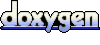 1.6.3
1.6.3